The 2025 Top 100 AI Champions in Global Mobility
Follow these steps to initiate an employee to a new move.
This functionality can be used for clients wishing to initiate an employee that has used Benivo for a previous move.
Single initiations
Access your Benivo account by visiting login.benivo.com. More details here.
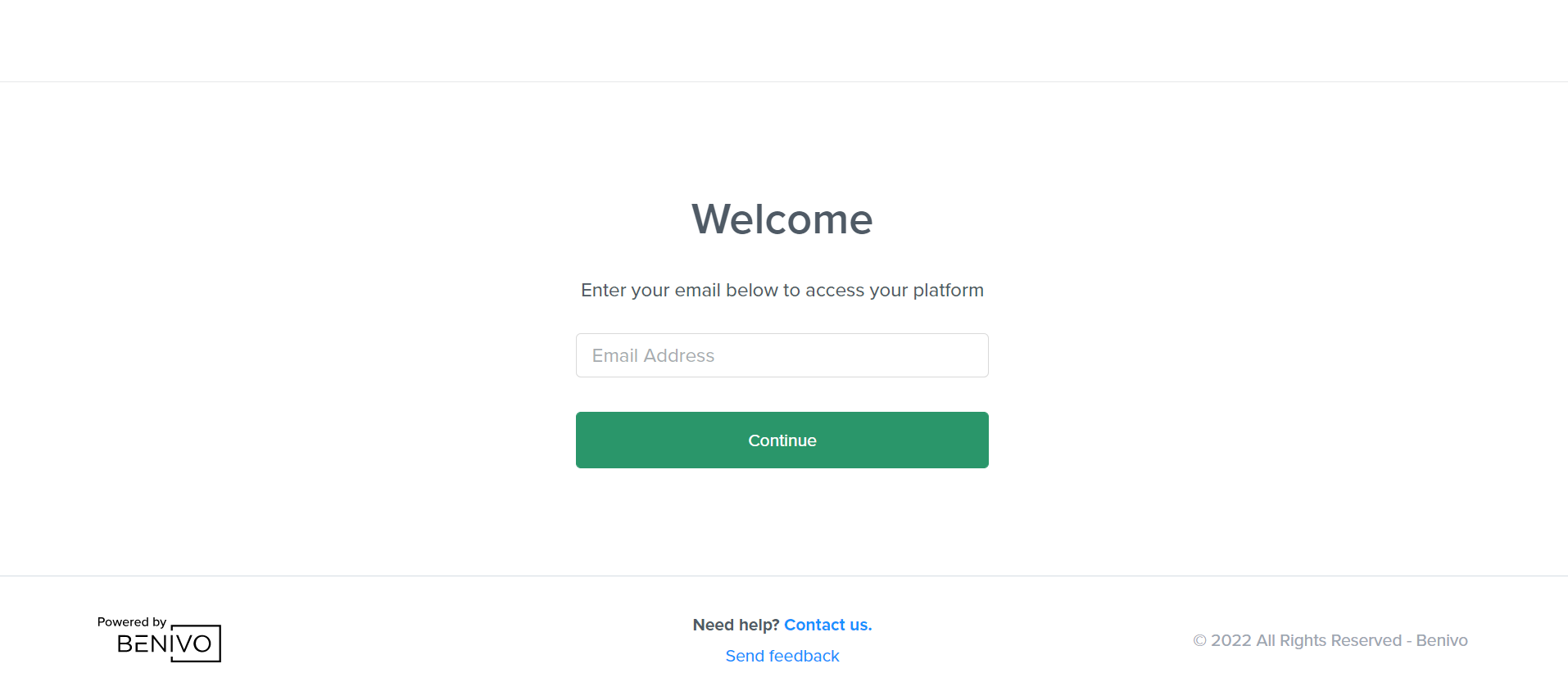
Access the People Section of your Management Platform.
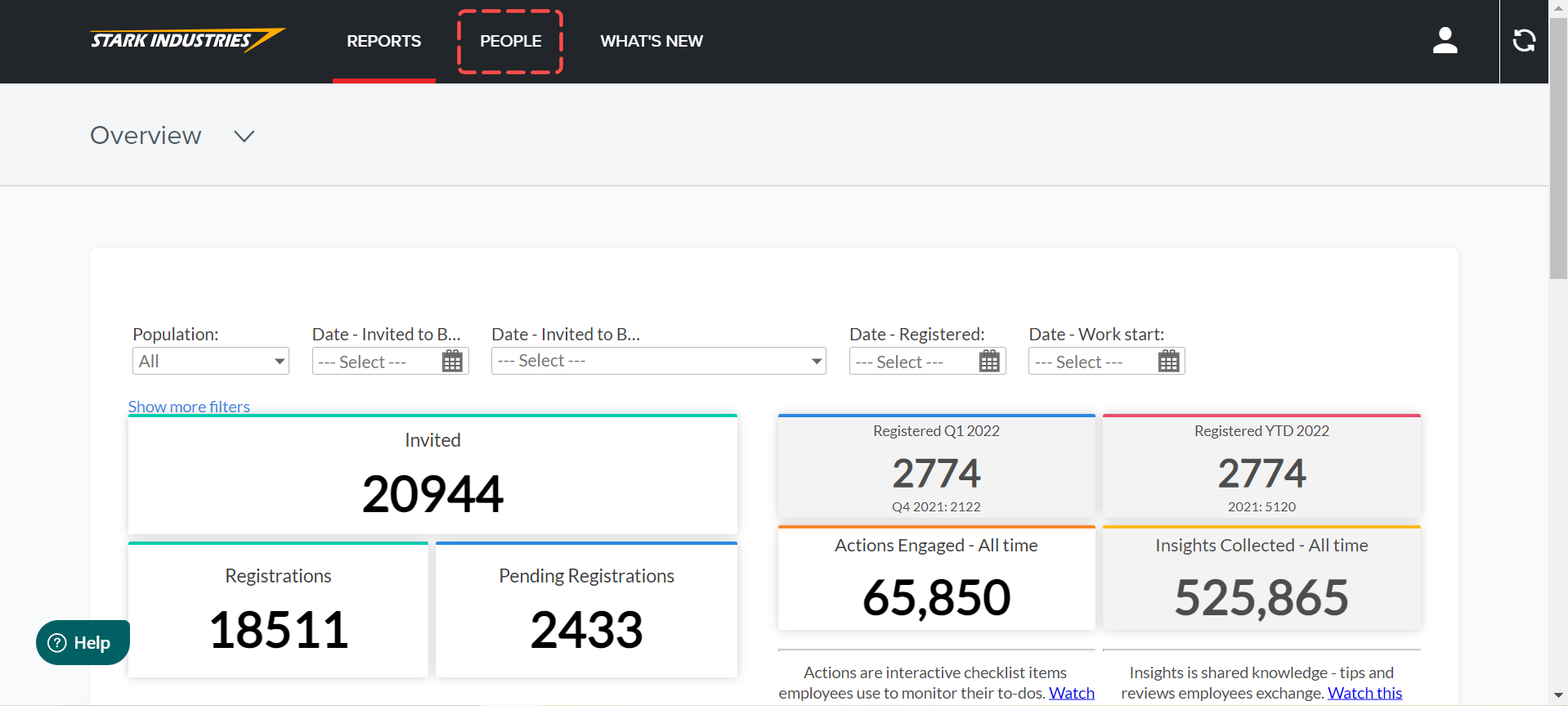
Select the employee that you are looking for.
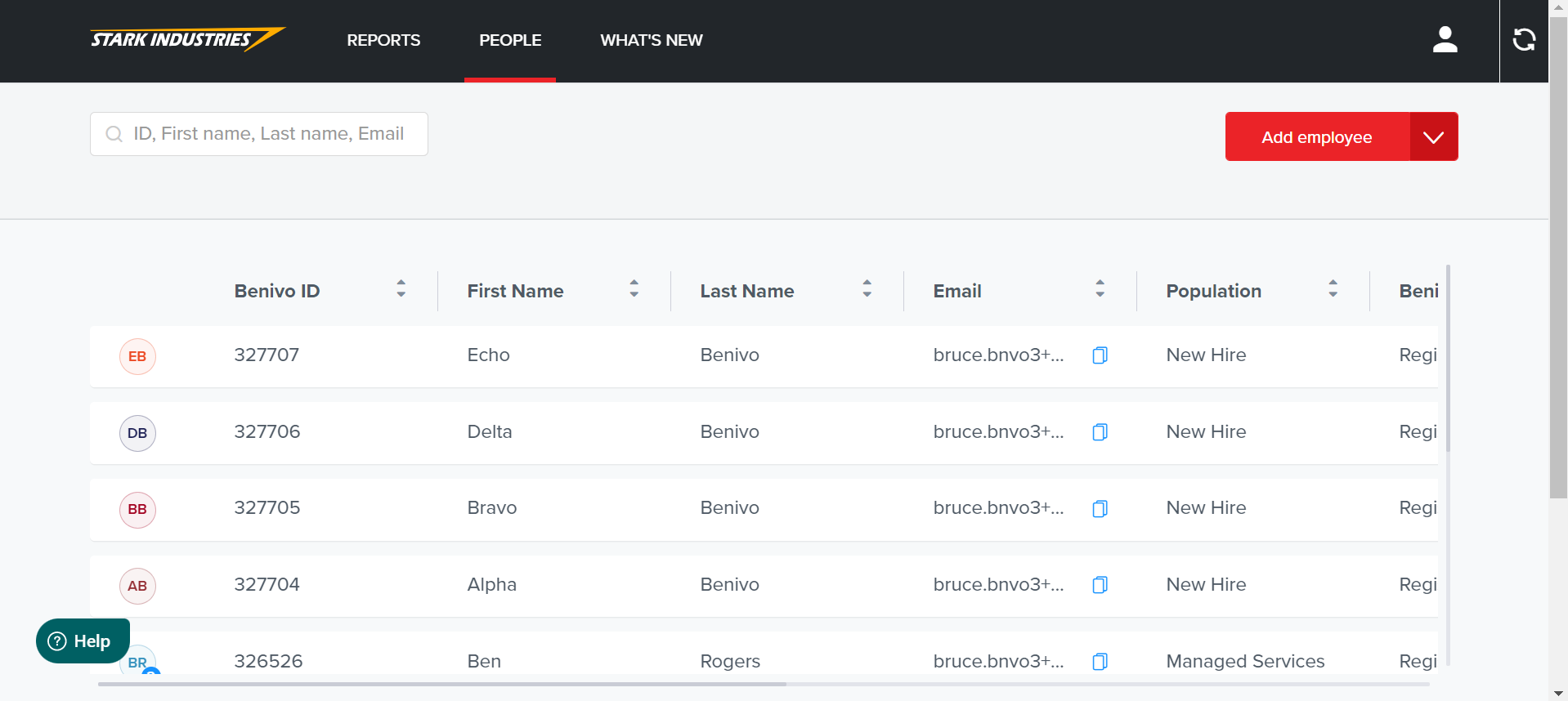
Click on Add New assignment in the vertical menu on the left hand side of your screen.
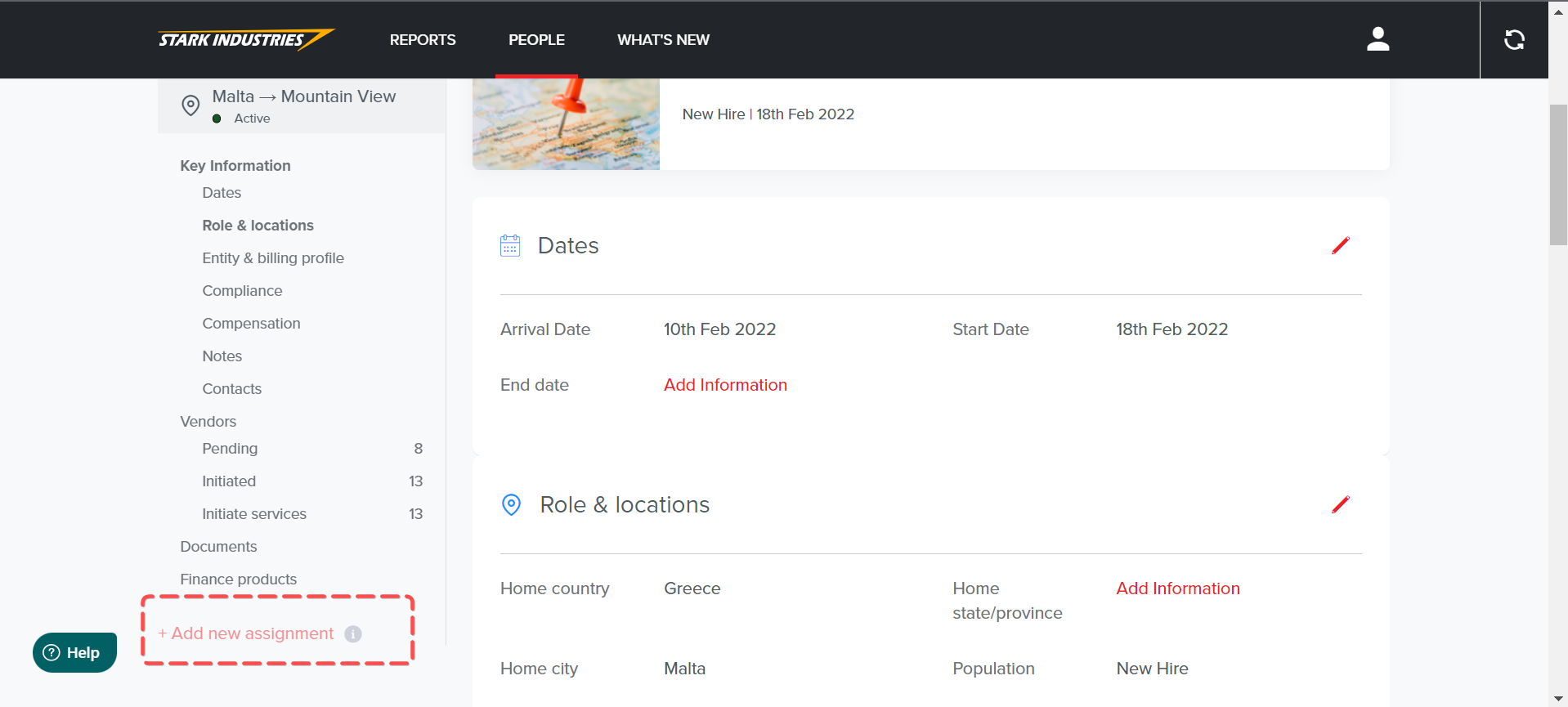
Multiple initiations
Access your Benivo account by visiting login.benivo.com. More details here.
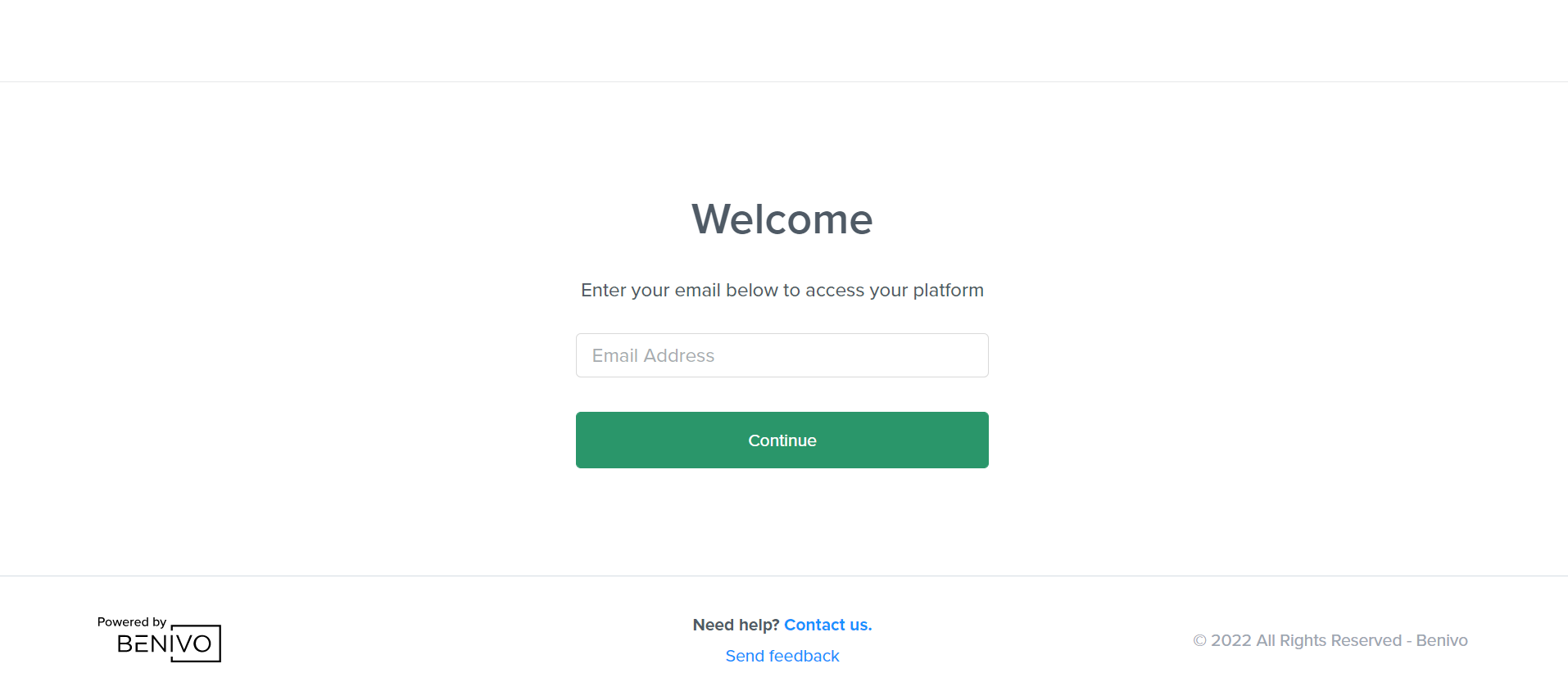
Access the People Section of your Management Platform.
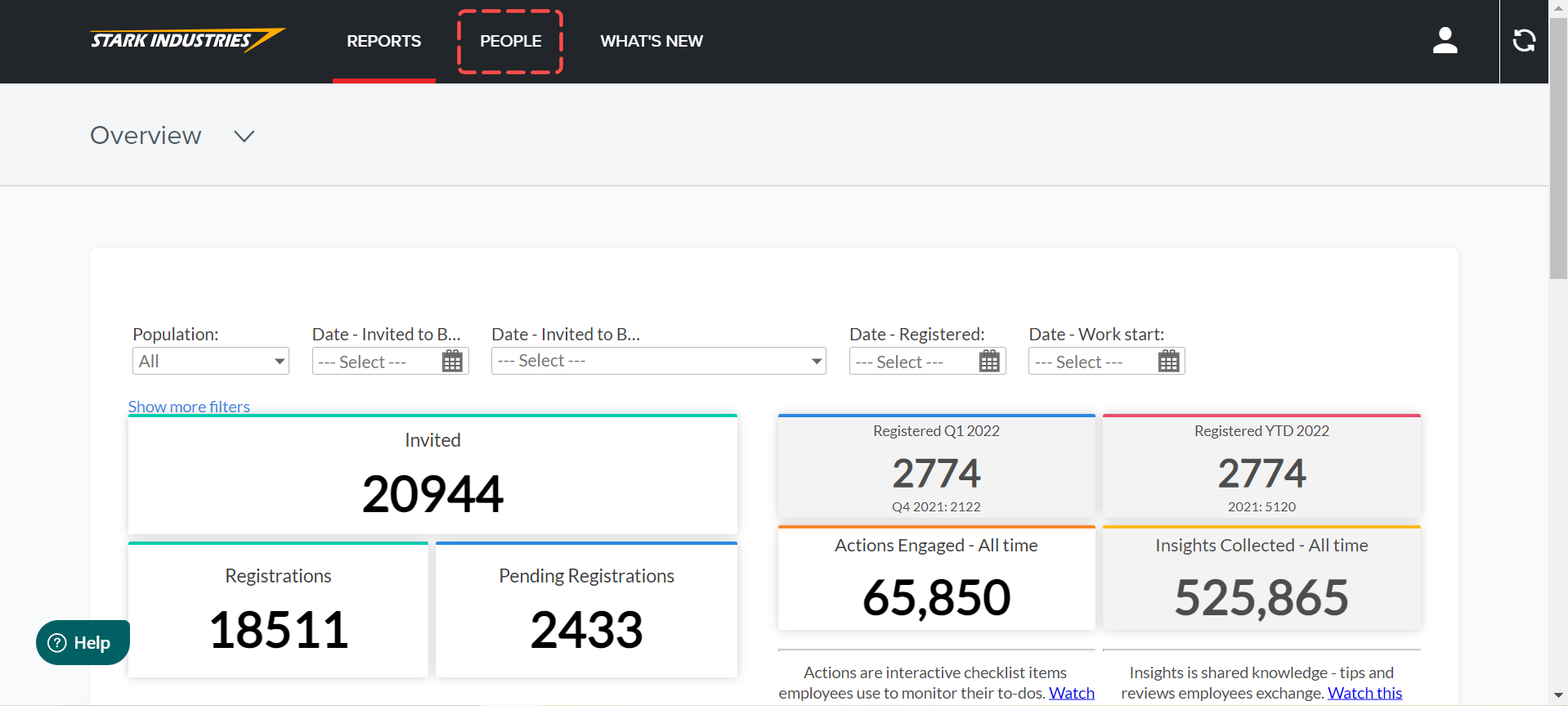
Click on Add employee, Multiple employees.
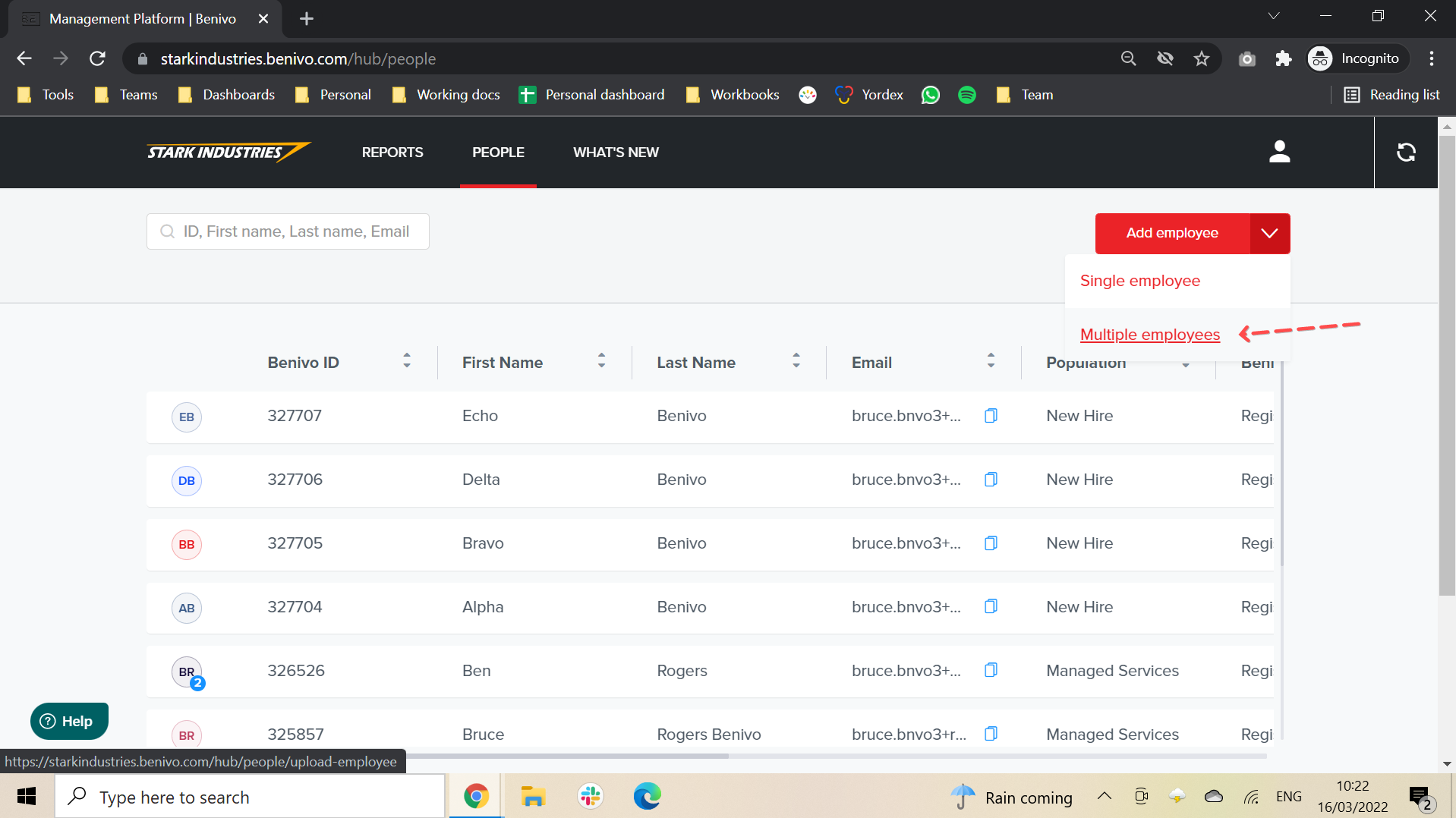
Contact your Client Success Manager if you have any issues using Multiple Assignments.